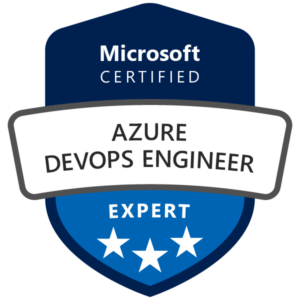Managing Microsoft Teams
Technology provider: MICROSOFT
Exam: MS-700

Objectives
In this course, you will learn about various Teams management tools, security and compliance feature for Teams, network requirement for Teams deployment as well as different Teams settings and policies for managing collaboration and communication experience in Teams. You will learn about Teams architecture. Specifically, you will learn about the integration between Microsoft Teams and various workloads and services in Microsoft 365. You will also learn about preparing the environment for a Microsoft Teams deployment, including security and compliance features for Teams as well as network settings. Lastly, you will learn about how to create and manage teams and channels. You will further learn about different settings and policies to manage collaboration and communication experiences in Microsoft Teams.
Audience Profile
Students in this course are interested in Microsoft Teams or in passing the Microsoft Teams Administrator Associate certification exam. A Microsoft Teams administrator plans, deploys, configures, and manages Microsoft Teams to focus on efficient and effective collaboration and communication in a Microsoft 365 environment. A Microsoft Teams administrator must be able to plan, deploy, and manage teams, chat, apps, channels, meetings, audio/video conferencing, live events, calling, and Teams certified devices. A Microsoft Teams administrator has experience integrating Microsoft Teams with SharePoint, OneDrive, Exchange, Microsoft 365 Groups, and other Microsoft, third-party, and custom apps. A Microsoft Teams administrator understands and collaborates with other workloads and roles, such as Network, Voice, Identity, Access, Devices, Licensing, Security, Compliance, Information management, and User Adoption.
Prerequisites
- A proficient understanding of basic functional experience with Microsoft 365 services.
- A proficient understanding of general IT practices, including using PowerShell.
Class dates and times
Live virtual training.
With an intensity of 16 hours, the training is given 3 times a week from 6:30 pm to 9:30 pm Colombian time.
Module 1: Get started with managing Microsoft Teams
In this module, you will get an overview of Microsoft Teams including Teams architecture and related Microsoft 365 workloads. You will also learn the management tools for Teams and how to governance and manage Teams lifecycle.
Lessons
- Explore Microsoft Teams
- Plan and deploy Microsoft Teams
- Implement lifecycle management and governance for Microsoft Teams
- Monitor your Microsoft Teams environment
Lab : Manage Microsoft Teams
- Prepare Teams admin roles and licenses
- Explore Teams management tools
- Create groups and teams
- Implement lifecycle management and governance for Microsoft Teams
- Enable access to Teams public preview features using Teams update policies
Module 2: Prepare the environment for a Microsoft Teams deployment
In this module, you will learn how to manage access from external users from different admin center across Microsoft 365, and what security and compliance features to protect Teams environment, including conditional access, MFA, Threat Management for Microsoft Teams, DLP policies, eDiscovery cases, and communication compliance. You will also learn to plan and configure network settings for Microsoft Teams.
Lessons
- Manage access for external users
- Implement security for Microsoft Teams
- Implement compliance for Microsoft Teams
- Plan and configure network settings for Microsoft Teams
Lab : Prepare the environment for a Microsoft Teams deployment
- Manage guest access for Microsoft Teams
- Implement security for Microsoft Teams
- Implement compliance for Microsoft Teams
- Prepare network deployment
Module 3: Manage chat, teams, channels, and apps in Microsoft Teams
In this module, you will learn how to create and manage teams and membership from different approaches, manage the collaboration experiences for both chat and channels, and manage apps for Microsoft Teams.
Lessons
- Create and manage teams
- Manage collaboration experiences for chat and channels
- Manage apps for Microsoft Teams
Lab : Manage teams, collaboration and app settings for Teams
- Manage team resources
- Configure channel and messaging policies
- Manage app settings
- Create and manage app setup policies
- Test configured policy settings
Module 4: Manage meetings and calling in Microsoft Teams
In this module, you will learn how to manage meetings and virtual events experiences with different policies and settings. You will also learn to deploy Teams devices, including Teams Room. You will also learn how to manage phone numbers and Phone System for calling experiences in Microsoft Teams and how to troubleshoot audio, video, and client issues.
Lessons
- Manage meetings and events experiences
- Configure and manage Microsoft Teams Room and Teams devices
- Manage phone numbers and settings
- Manage Teams Phone settings and policies
- Troubleshot audio, video, and client issues
Lab : Manage Teams meetings and calling experiences
- Manage Live event and meetings experiences
- Deploy Teams device profiles
- Set up a Calling Plan (Optional)
- Manage Teams Phone
- Explore reports for call quality in Microsoft Teams
| Duraction | 16 Hours |
| Modality | Live Classes |
Before: $79
Now: $49
Includes:
Before: $179
Now: $149
Includes:
Lorem ipsum dolor sit amet, consectetur adipiscing elit. Ut elit tellus, luctus nec ullamcorper mattis, pulvinar dapibus leo.
Lorem ipsum dolor sit amet, consectetur adipiscing elit. Ut elit tellus, luctus nec ullamcorper mattis, pulvinar dapibus leo.
Lorem ipsum dolor sit amet, consectetur adipiscing elit. Ut elit tellus, luctus nec ullamcorper mattis, pulvinar dapibus leo.
Certification details
Microsoft Teams administrators manage Microsoft Teams to facilitate efficient and effective collaboration and communication in a Microsoft 365 environment.
Candidates for this certification must be able to plan, deploy, configure, and secure Teams chat, apps, channels, meetings, audio/video conferencing, live events, calling, and Microsoft Teams-certified devices. Candidates should have experience integrating Microsoft Teams with other workloads, including SharePoint, OneDrive, Exchange, Microsoft 365 Groups, Power Platform, and with other Microsoft apps, third-party apps, and custom apps.
A Microsoft Teams administrator also collaborates other functions, such as networking, telephony, licensing, security, compliance, user adoption, app development, and support.

CERTIFICATION EXAM
Exam MS-700: Managing Microsoft Teams

ASSOCIATE CERTIFICATION
Microsoft 365 Certified: Teams Administrator Associate